|
| Snapshots for Software Demonstrations |
Software Demonstrations
The advantage of using a system like SBUML for demonstrations is that install instructions are not necessary. This is especially nice for research prototypes that do not have streamlined installation procedures. Even after installation, a research prototype may require a non-intuitive manual start up procedure. Because SBUML saves complete Linux runtime states, demonstrations in many different programming languages can be distributed easily.
Recursive UMLs One interesting attribute of User Mode Linux that distinguishes it from most other virtual machines is that it can be run recursively inside itself. A demonstration of this takes a little effort to set up, because the internal UML must be compiled slightly differently, and a bootable file system must be put inside of the first UML.
Here are three snapshots that make it easy to experience recursive UMLs without going to the trouble to set it up:
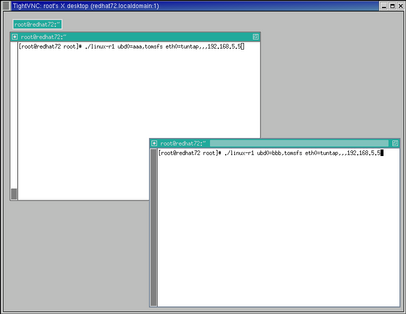
Setup (7MB delta) : Two shells ready to run two UMLs recursively.
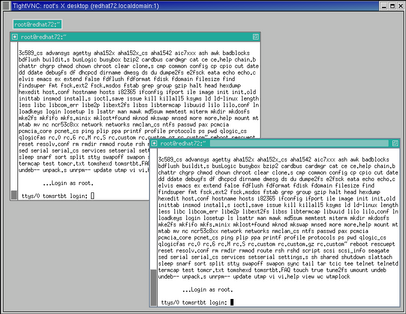
Logins (2MB delta from Setup) : Both recursive UMLs have now been booted to the login prompt.

NetCat (0.7MB delta from Logins) : NetCat (nc) is running on both recursive UMLs, sending stdin from one to stdout on the other.
|

|
|
|